
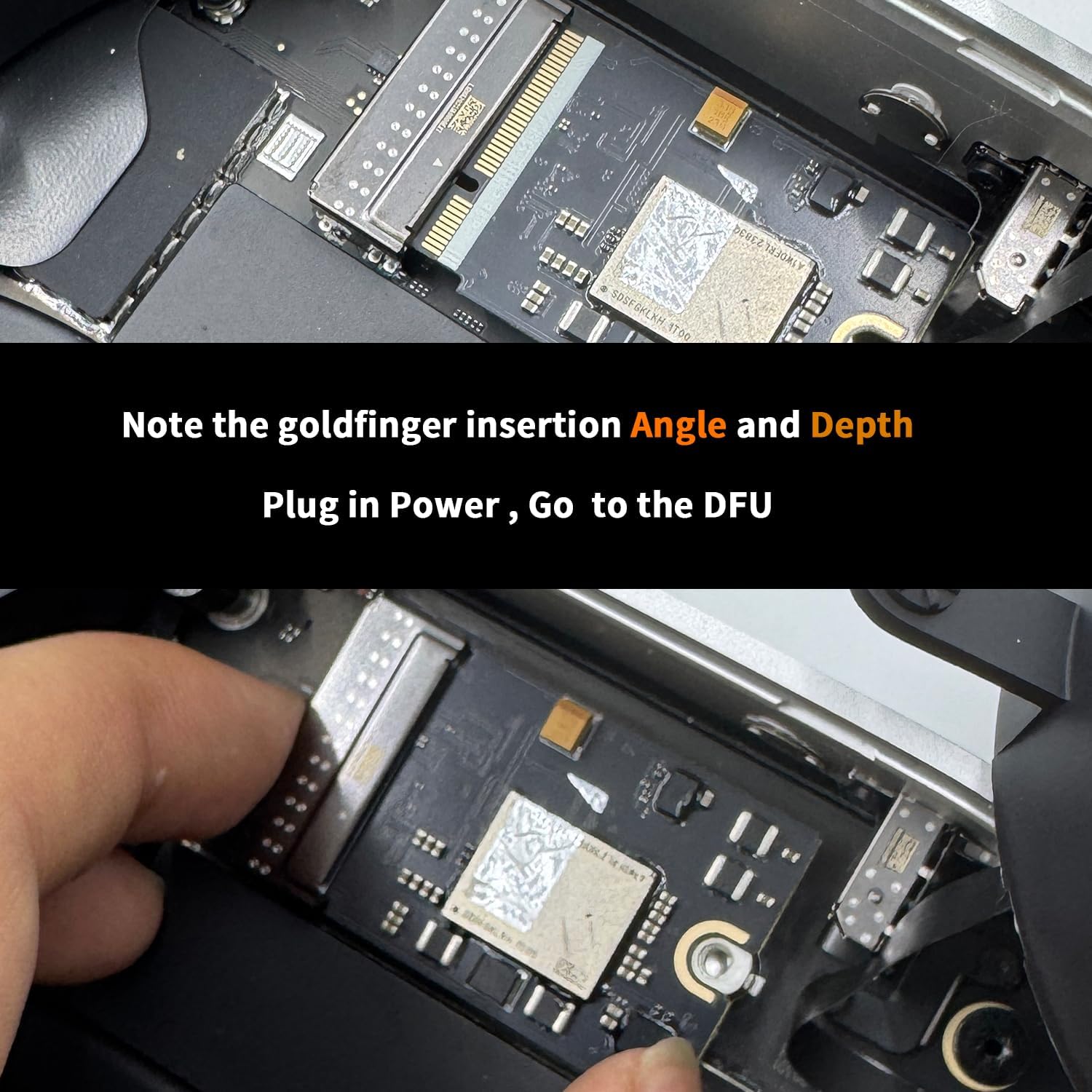





View on Amazon
Product description


Preparation
Ensure that you have a Mac computer running the latest version of macOS that supports Apple Configurator 2, and the latest version of Apple Configurator 2 has been installed.Prepare a supported USB – C to USB – C charging cable or a USB – A to USB – C connection cable. The cable should support both power and data transfer. Thunderbolt 3 cables are not supported.


Connection&Setup
Connect the Mac mini M4 to the Mac with Apple Configurator 2 installed using the prepared USB – C cable. For the Mac mini M4, insert the cable into the Thunderbolt port closest to the HDMI port.Disconnect the power of the Mac mini M4 and wait for at least 10 seconds.Press and hold the power button of the Mac mini M4 while connecting it to the power source. Continue to hold the power button for about 3 seconds and then release it. There will be no screen activity on the Mac mini M4 at this time.At this moment, the indicator light of the Mac mini is blinking orange.








【Perfect compatibility with the Macmini m4】: This third-party internal drive is designed specifically for the Macmini m4 for seamless integration. It’s easy to install, works harmoniously with Mac systems, and provides an enhanced storage solution without any compatibility issues.
【ULTRA-FAST READ/WRITE SPEEDS】: With read and write speeds of up to 3300M/S, the macmini ssd storage upgrade dramatically cuts down on wait times, whether you’re transferring large files, running apps, or editing high-definition media. Experience lightning-fast data transfers with our third-party internal hard drive for Macmini m4.
【Expand storage capacity】: With this high-performance internal hard drive, you can expand the storage space on your Macmini m4 so you can store more photos, videos, documents, and apps. It’s a cost-effective way to increase your device’s storage capacity while enjoying top performance.
【Superior stability】: The drive maintained stable performance over a 1-month test period without any speed degradation. Its long-term stability can be trusted, making it ideal for professional and personal use scenarios where reliability is critical.
【Rigorous 1-month testing】: Our products are thoroughly tested over a 1-month period. This in-depth testing ensures that every component and function of the drive is thoroughly examined, giving you the confidence that your product meets the highest standards of quality and performance.


