

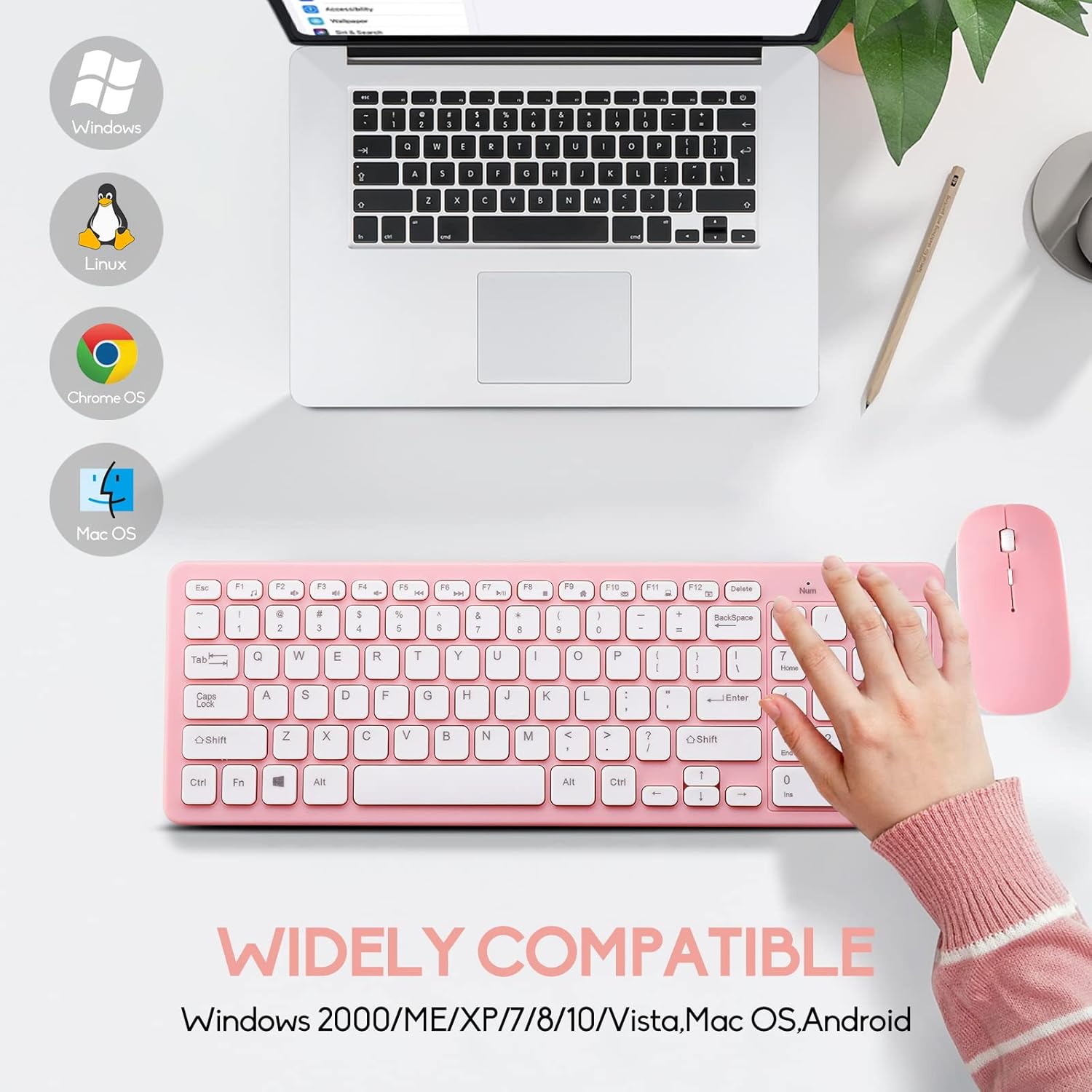

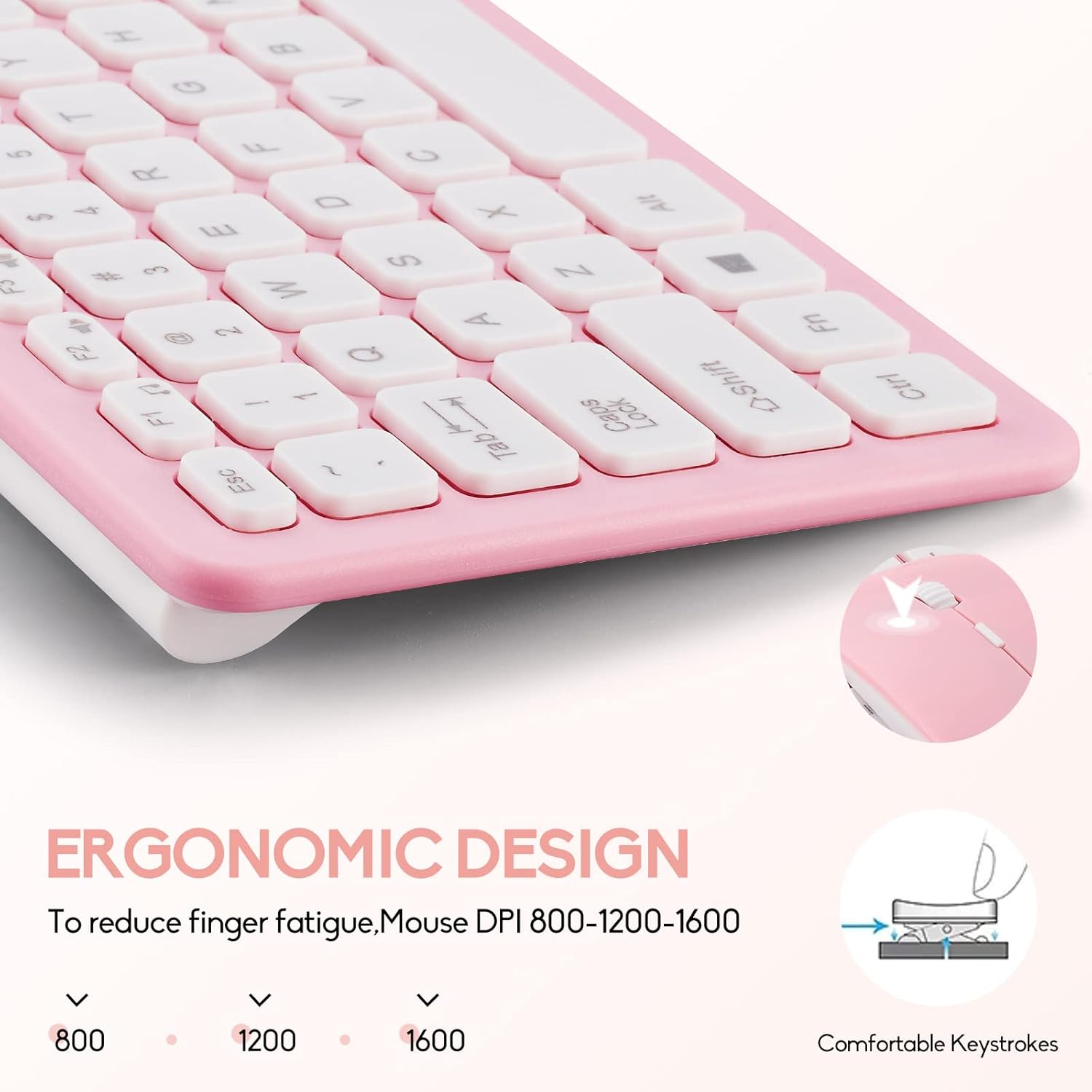

View on Amazon
Product description






2 in 1 USB Receiver
Plug and play, no need to download any software.
One 2.4GHz USB receiver can connect both the wireless keyboard and mouse.


3 adjustable DPI
with DPI switch on the top of the mouse makes it easy to change mouse sensitivity when gaming or whatever.
The USB Receiver is inserted on the battery compartment of the keyboard.


Full-Size Wireless Keyboard
Compact wireless Keyboard, keyboard provide reliable and precise convey, you don’t worry about miss letter or drop out.
2.4GHz wireless signal boasts a range of 33 ft,just plug the receiver into any USB port and it quickly establishes a solid (up to 10m) connection with the keyboard and mouse.


Both Keyboard and Mouse
Full size 104 keys keyboard and the precise mouse, now you can totally handle any task at home/office. Enjoy its great convenience and improve your work efficiency with this amazing wireless keyboard and mouse combo.
Just use one tiny nano receiver to wireless connect both keyboard and mouse to your computer,eliminating the hassle of multiple receivers, provides reliable wireless range of 10m.
Troubleshooting:
Q1:The mouse delivered would not connect?
1.Note:please make sure that the mouse batteries and usb dongle have installed properly,and the batteries is not low power condition.
Then do keyboard and mouse connection steps as below:
Step1:Prepare four AAA batteries ,each two for the keyboard and mouse ,
Step2:Open the keyboard battery cover,there is a receiver groove on the right side of the battery groove,take out the receiver;
Step3:Plug it into the computer,and then mount the batteries to the keyboard and mouse,pay attention not to install the battery in the wrong direction.
Then check if the mouse works well.
Q2:The keyboard will not work?
1.Check Whether the battery is live,
2.Check whether the direction of the positive and negative poles of the battery are correct ,
3.Try plugging the usb dongle into the computer a few more times or try another usb socket,
4.If the battery is with power,the positive and negative poles are in the correct direction.
If the keyboard still do not work after above steps, please do paired forcibly;
How to paired forcibly about the keyboard?
1.unplug the usb dongle
2.Pull out the keyboard battery,and press”ESC” and “Q” at the same time;
3.If the indicator lights of the two are on ,plug in the usb dongle,it can be used if the indicator light is off;
Q3:the keyboard and mouse working slow and laggy?
1.check the battery is in power condition,if the Power led light is flashing red led ,please replace new battery to use;
2.The keyboard and mouse have auto sleep function:if the keyboard and mouse are placed for more than ten minutes without moving ,the smart sleep will be activated,press a button on the keyboard and mouse to activate the keyboard and mouse.
3.Note:2.4GHz wireless signal boasts a range of 33 ft,just plug the receiver into any USB port and it quickly establishes a solid connection.
Q4:the dongle is missing?
1.Note: The Nano receiver just snap in the storage of keyboard near battery compartment,
Q5:the keyboard is too small?
Please note the keyboard is ultra slim and not big size ,please take into consideration before buying.
The keyboard size : 14.5*5.1*0.2inch;
The mouse size: 4.3*2.4*0.98inch;
connect your portable keyboard and mouse to one USB receiver(The Nano receiver just snap in the storage of keyboard near battery compartment.
Keyboard mouse noise reduced keys and the silent click of the quiet mouse will allow you to do your job without disturbing anyone.
The wireless keyboard mouse set is specially designed for office. Our keys structure has been redesigned with low noise processing, it can provide an ultra silent experience without any annoying keystroke noise.
The keyboard with numeric keypad and 12 multi-media hot keys instant access your music, internet, volume etc. (The hot-keys not fully compatible with Mac OS),
The keyboard and mouse combo includes a full-size keyboard and a high sensitivity mouse.


