




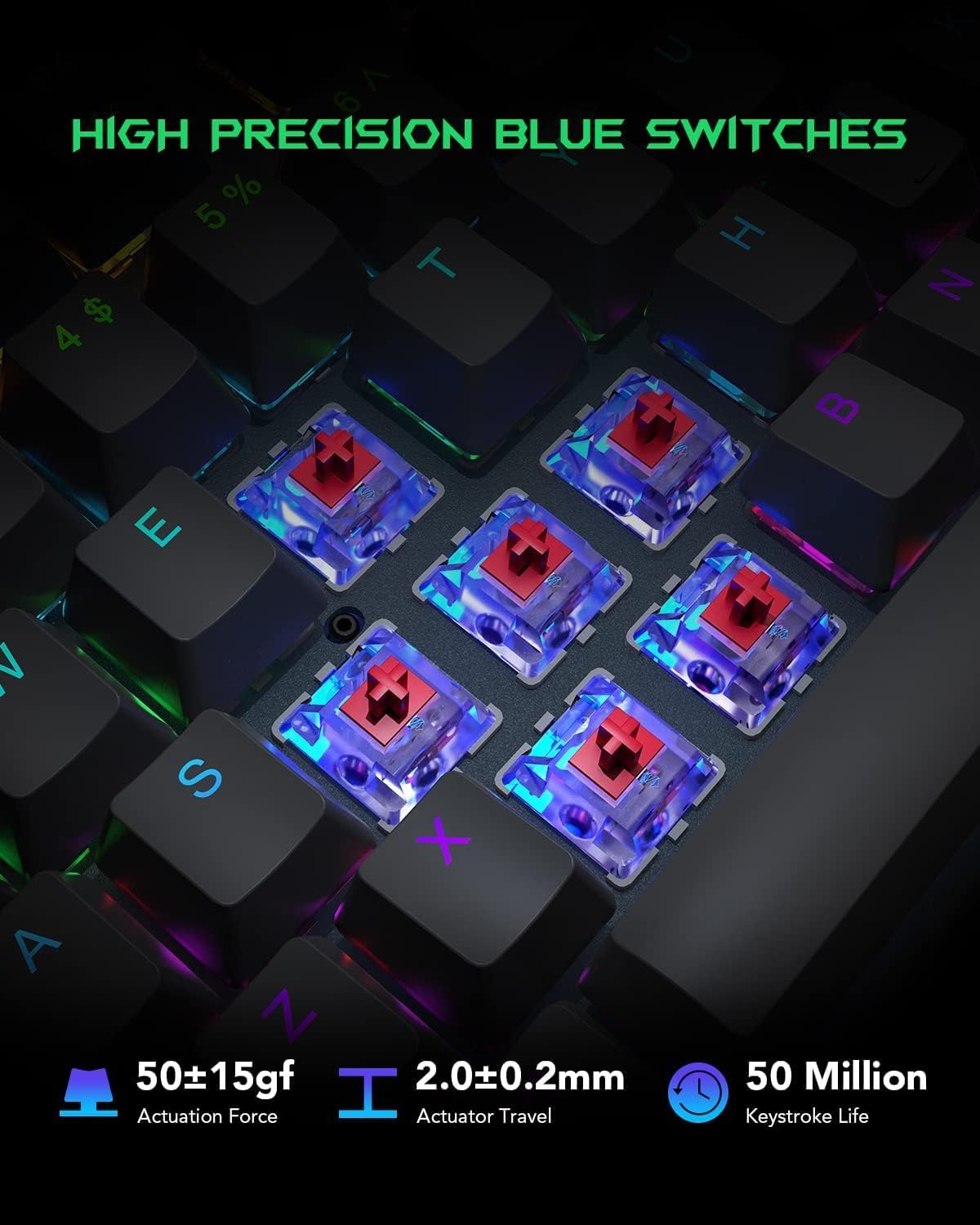

View on Amazon
Product description






MULTIFUNCTIONAL GAMING KEYBOARD
104 Anti-Ghosting Keys
12 Multimedia Shorcuts (Fn+F1-F12)
Fn + Win, lock the Windows key to prevent interruptions when gaming
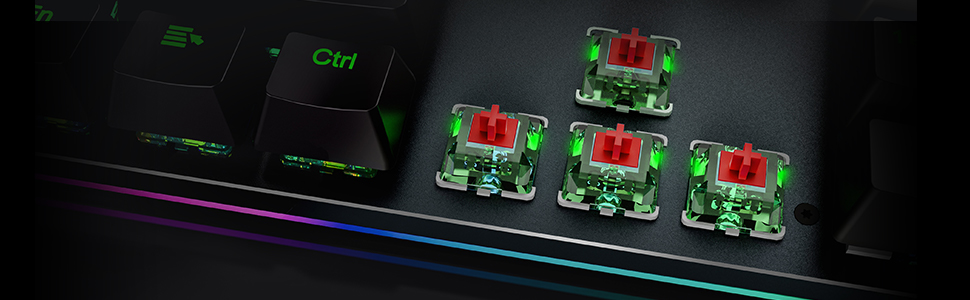
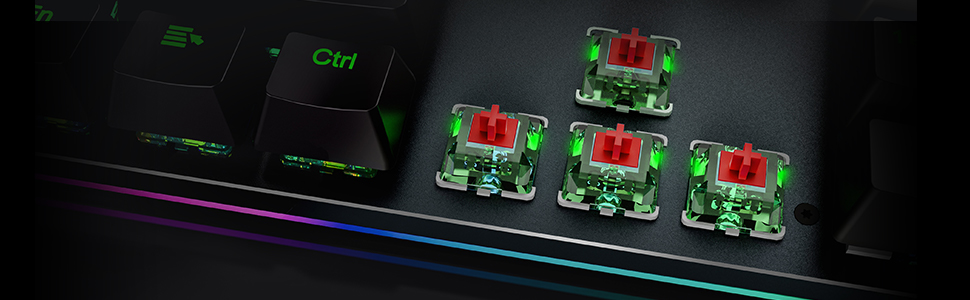
RED MECHANICAL SWITCHES
Deliver accurate and responsive key commands. Linear quiet click sound, fast action with minimal resistance.


RED MECHANICAL SWITCHES
Macros setting, backlight design, keys customization and keys disabling. Download via (global.blackshark.com/pages/download)


360° RGB Side Lights
The RGB effects of this PC Keyboard are not limited to the 12 RGB modes of the keys’ backlight, there are also 3 modes of RGB side-edge lighting. Choose from vibrant dynamic mode or solid static lig


Ergonomic Layout
The high-low keys, 6-row layout design and two foldable stands on the bottom provide an ergonomic angle for better typing, minimize fatigue. Anti-slip rubber feet at the bottom also ensure stability while typing and gaming.


Durable ABS Keycaps
The keycaps on the Black Shark Sixgill K2 wired keyboard are precisely manufactured to provide uniform light transmission and offer high recognition for color and letter even in the dark; and the letters on them are scratch-resistant, fade-resistant and anti-blurring.


Q. Does the backlight of this keyboard have solid-color effects?
A. Yes. Please press “Fn+Home” to choose from the 8 color settings (red-green-blue-yellow-cyan-purple-white-colors cycling). but note that some lighting effects can not be changed to a solid color.
Q. Can the lights be turned off?
A. Yes. Press “Fn + Esc” for backlight on/off, and press “Fn + Ins” repeatedly for sidelight on/off.
Q. How to change the lighting mode on the keyboard?
A. Press “Fn+PrtSc” for backlight modes change, “Fn+Home” for backlight color change; Press “Fn+Ins” for sidelight mode change, “Fn+Pgup” for sidelight color change.
Onboard memory for 5 lighting groups:
A. Default – 5 game lighting modes (FPS, CF, COD, LOL, racing games)
B. Customize – Mechanical Keyboard Backlight onboard recording method:
1. Press “FN + Pause” repeatedly to choose a gaming lighting effect you want to edit
2. Press “FN + ScrLk” to enter customization mode, and the three LED indicators will flash rapidly
3. Press any key you want to light up, and press the key repeatedly to choose the color you like
4. Press “FN + ScrLk” to save your effect
C. Press and hold “FN + Del” for three seconds to reset the keyboard lighting back to default modes
(Download the user manual at product guides and documents on this detail page if needed.)
【Full Size 104 Keys】Wired keyboard featuring conflict-free 104 keys with arrow keys, number keys, featuring 12 multimedia key combinations and Win-Lock function for efficiently gaming or working.
【Quiet Keyboard】Gaming keyboard featuring a linear red switch, the keys are sensitive and light, low resistance, can be quickly clicked. Less finger pressure, reduce finger fatigue for long time office and game.
【Rainbow LED Backlit】Built-in key backlighting and surrounding light bar, replaceable with 12 different backlighting modes, 5 preset gaming light modes and 3 side light effects, etc.
【Ergonomic Design】The keyboard has a adjustalbe stand at the bottom, combined with the U-shaped keycap design and the scientific ladder arrangement design, which allows the fingers to easily fit the keys, reduces the pressure on the wrists.
【Removable Keycaps】The wired keyboards with up to 50 million keystrokes life, easily removable and easy to clean keycaps and keyboard interior to avoid dust and dirt and keep the keyboard feeling optimal for pressing.
【Easy to Install】Black shark gaming keyboard simply connect the USB to your computer, no driver required, plug and play. Widely compatible with Windows 7 / Windows 8 / Windows 10 / Windows XP.


