




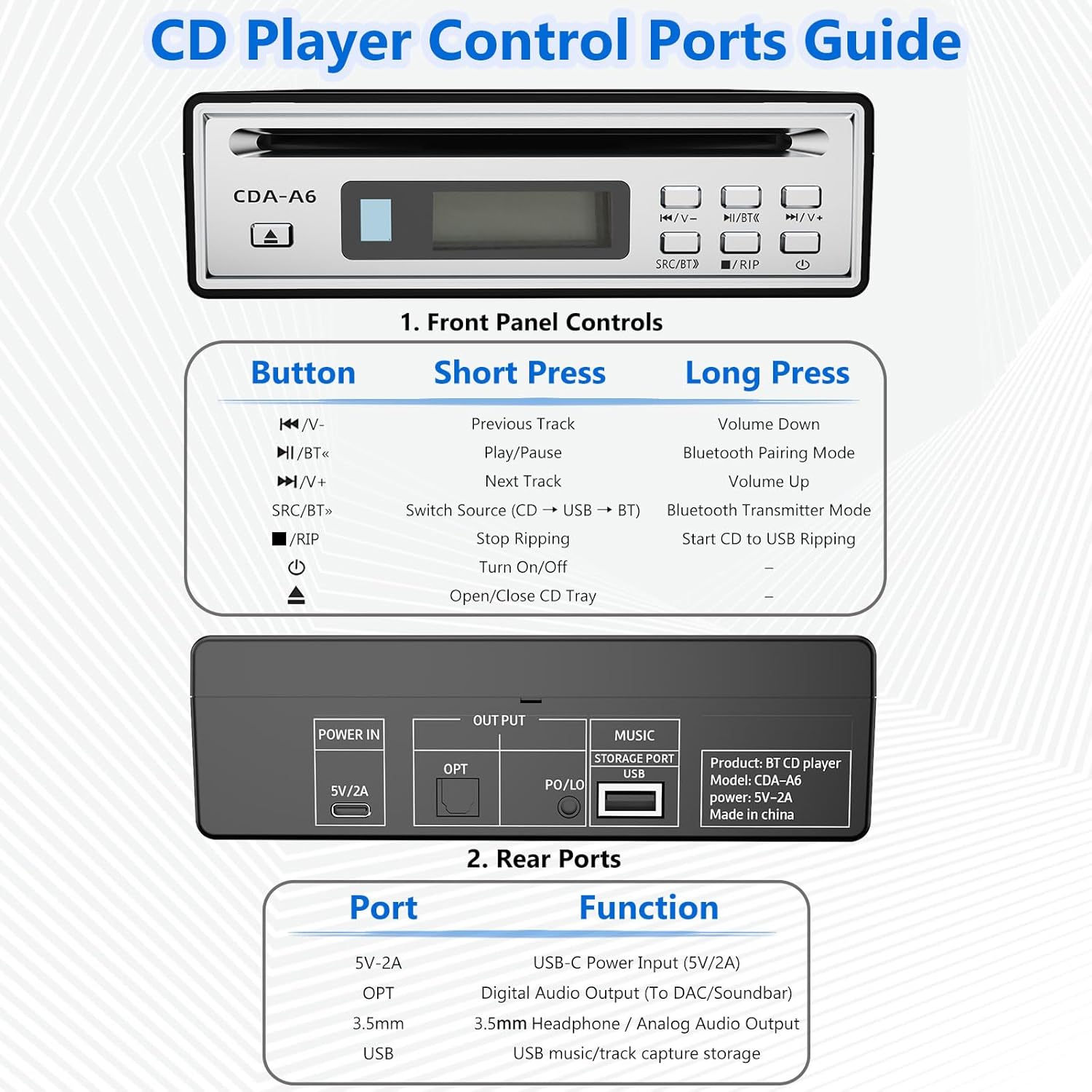


View on Amazon
Product description
Instructions for using BLUETOOTH transmission function
1. Ensure that the CD player has successfully read the CD disc (playback status).
2. Place the Bluetooth earphones/speakers in “pairing mode” (indicator light flashing).
Note: If the device is already connected to another player, please disconnect it first and re-enter the matching mode. It is recommended to understand the method of entering the Bluetooth matching mode for this Bluetooth earphone device before use to avoid unsuccessful matching.
3. Enable Bluetooth transmission. -Body operation: Press and hold the SRC button on the panel for 2 seconds, then release it. The “BT” icon will light up at the screen time display. -Remote control operation: Touch the ‘SRC’ button on the remote control to directly activate the function.
4. Paired connection. -After activating the Bluetooth transmission function, the device will automatically search and pair (limited to 30 seconds). -If the timeout does not connect, you need to press the SRC key again to
restart the search.
-After successful pairing, the “BT” icon remains lit and audio will be output through Bluetooth devices.
5. To disconnect the current Bluetooth, short press the SRC key to switch to skip BT mode and the Bluetooth will automatically disconnect. To match again, long press the SRC key.


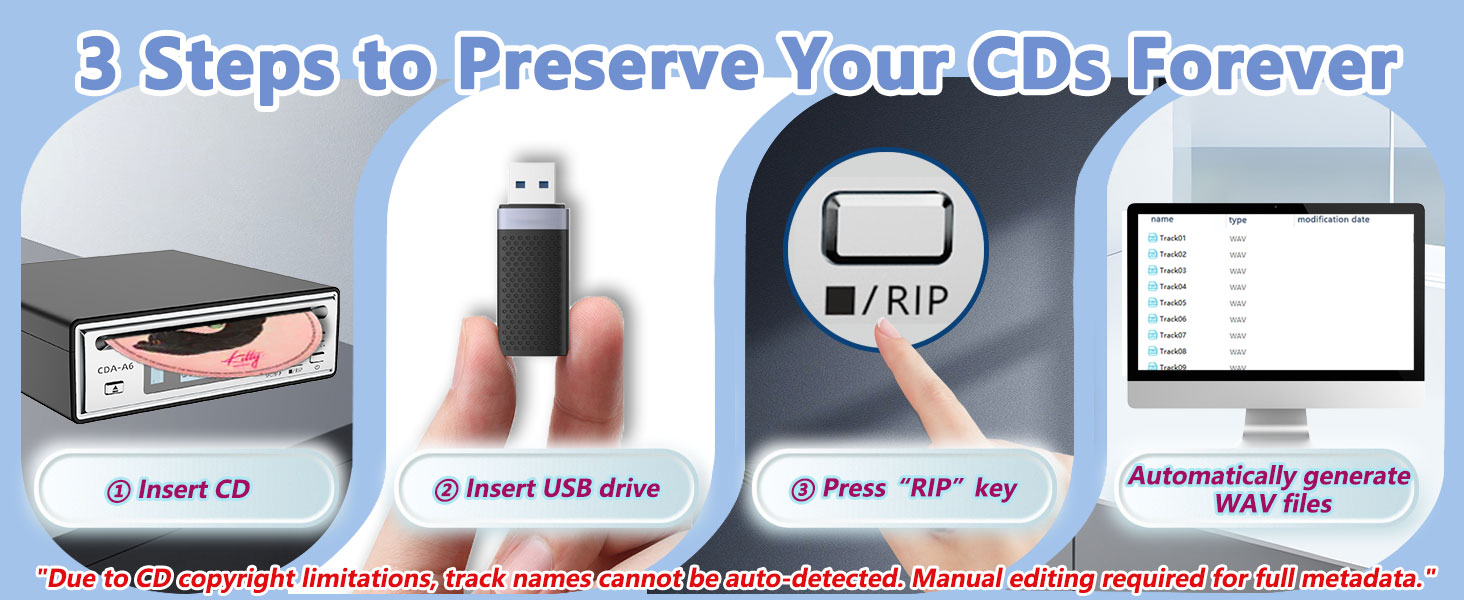
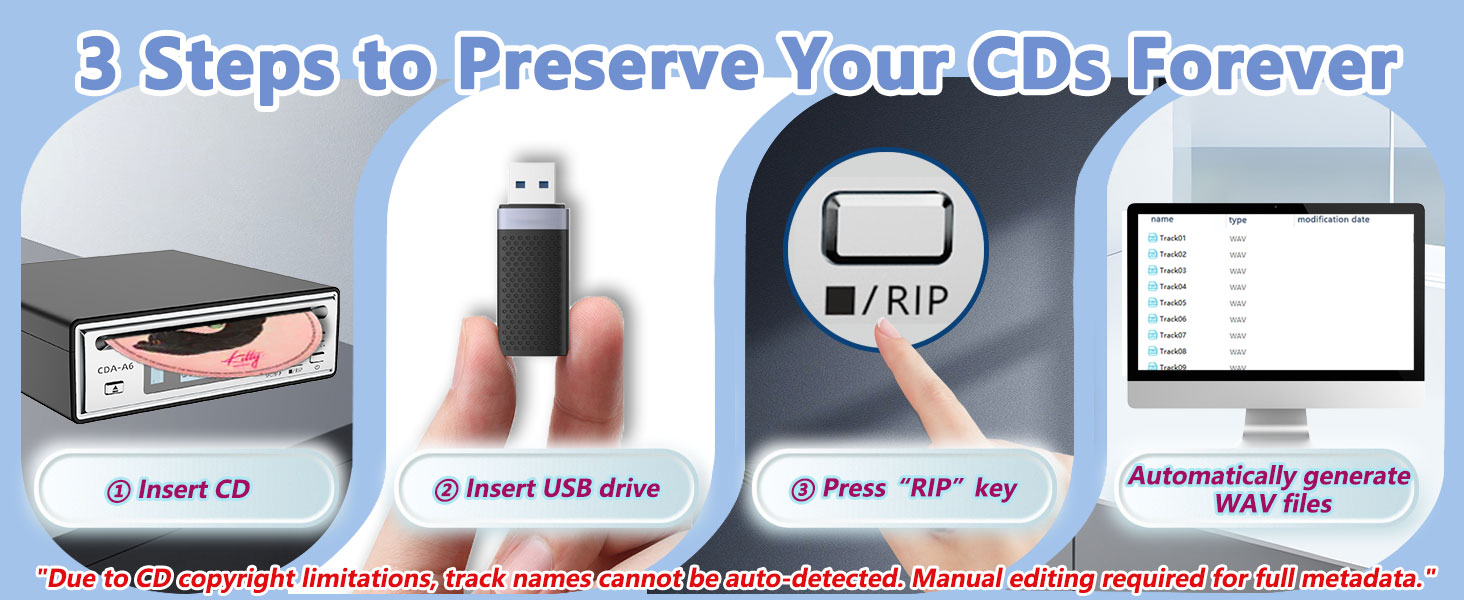






How to pair Bluetooth earphones, Bluetooth speakers, and other Bluetooth devices?
1. Switch Bluetooth earphones/speakers and other devices to Bluetooth waiting for matching mode.
2. Press and hold the SRC button on the host for 2 seconds or press the Bluetooth transfer button on the remote control.
How to enter RIP copy disc mode?
Long press the RIP button on the host for 2 seconds or press the RIP button on the remote control to activate the RIP function.
Suddenly unable to work while playing?
1. Possible reasons: Insufficient power supply from the power adapter/severe disc wear.
2. Solution: Power off and restart, check the power supply or replace the CD.
RIP function cannot run?
1. Possible reason: USB storage is full/USB drive is not inserted correctly.
2. Solution: Check the USB drive space and connection status, power off and restart, and retry.
Bluetooth cannot match the device?
1. Possible reason: Bluetooth speaker is occupied by other devices or multiple Bluetooth devices are simultaneously using interference.
2. Solution: Ensure that the target device is in a pairable state, turn off other Bluetooth device, and try again.
ONE-BUTTON LOSSLESS CONVERSION: Rip Your Cds To Uncompressed Wav Files With A Single Press—Preserve Your Music Collection In Studio Quality For Archiving Or Digital Playback.
HIGH-FIDELITY WIRED OUTPUT: Connect To Amplifiers Or Speakers Via Optical/Aux For Crystal-Clear Sound. Perfect For Audiophiles And Home Theater Systems.
WIRELESS BLUETOOTH STREAMING: Stream Your Cds Directly To Bluetooth Headphones, Speakers, – No Cables, No Hassle.
MULTI-FORMAT CD PLAYBACK WITH FULL REMOTE CONTROL: Enjoy The Convenience Of Controlling All Your Music Directly From Your Couch. This Player Supports A Wide Range Of Cd Formats Including Cd-Da, Cd-Rom, Cd-R, Cd-Rw, And Mp3 Cds. The Included Remote Lets You Effortlessly Manage Ripping, Playback, And Volume Without Having To Get Up. (Note: Remote Requires 2 Aaa Batteries, Not Included).
WE’RE HERE TO HELP! If you have any questions about your order, please message us first through Amazon Messages.